I present to you the combine to work with the application Skout
The program emulate work from a mobile phone.
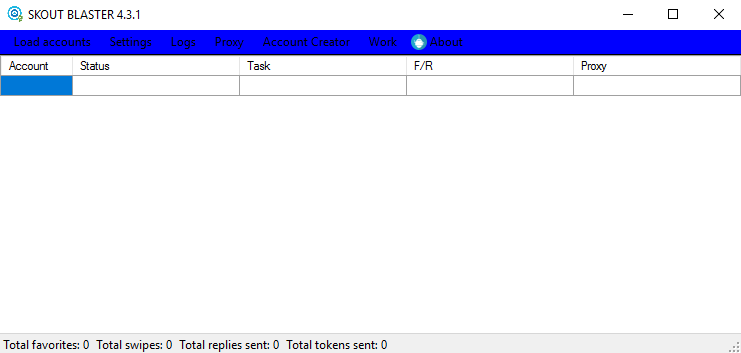
Functional:
1. Creating an account (creating accounts and confirming by SMS) Work is carried out through 2 services: PVAPins.com and sms-activate.ru)
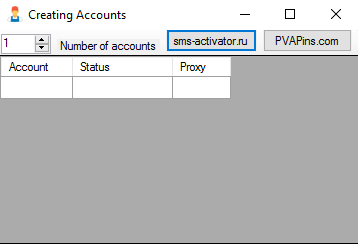
2. Filling accounts (fill all the information and upload photos to your profile)
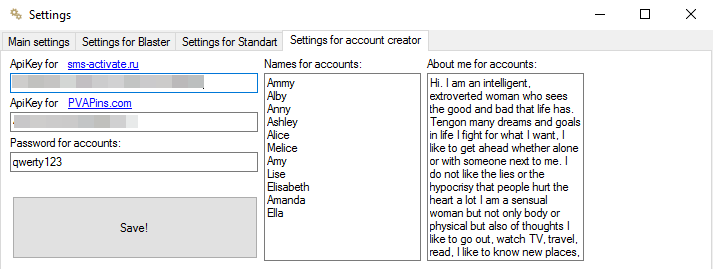
3. The program has 2 modes of operation:
Blaster mode (Searches for users, sends them specified messages and responds to incoming messages) – Supports delays
- In the box on the right “Message for the blaster” are set messages for distribution. A new message is recorded, i.e. If you have written 2 lines, then 2 messages will be sent to the user immediately.
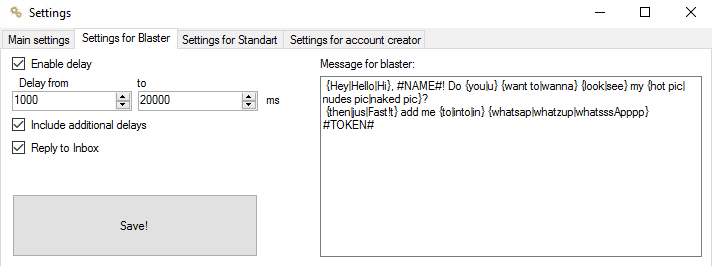
- Standard mode (Performs a set of chats by viewing user pages and/or adding them to favorites + responds to incoming messages) – Supports limits and delays.
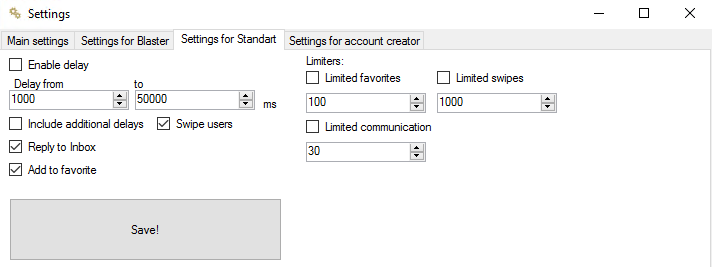
4. Ability to filter users to search by country.
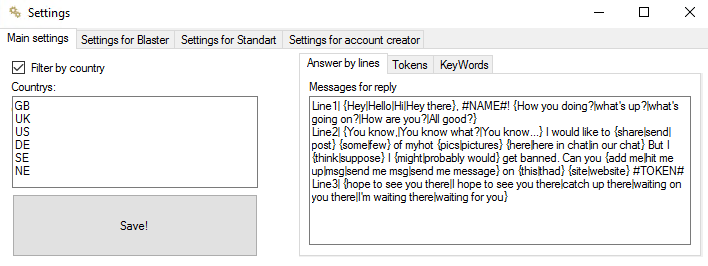
Answers sent by lines (in order) and keyword (Keyword).
In response, 2 tokens are inserted – #NAME# and #TOKEN#
#NAME# – refer to the user by name. (No one else will say that you are a bot)
#TOKEN# – sends the link/whatsapp/kik/etc. (Choosing a link to be sent randomly)
Spintax – support for randomization of messages {msg1| msg2| msg3| msg4}
Answers by keywords will allow the user to prove that you are a real person, not a bot.
For example, the string “bot $ Who bot? {You | u} #NAME#? Lol!”
Entered in keywords will allow the program to build something like this dialogue with a client:
John: Hey! I like you)
Bot: Hi! How are you, John?
John: You are bot?
Bot: Who bot? You john? Lol!
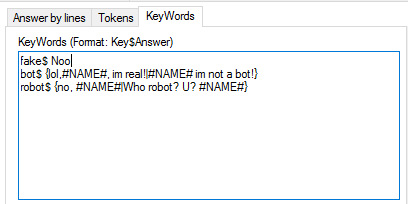
5. Work through a proxy (HTTP, HTTPS support, as well as mobile proxies (including backconnect)). Each account is assigned an individual proxy.
– It is possible to use proxies with authorization and free proxies.
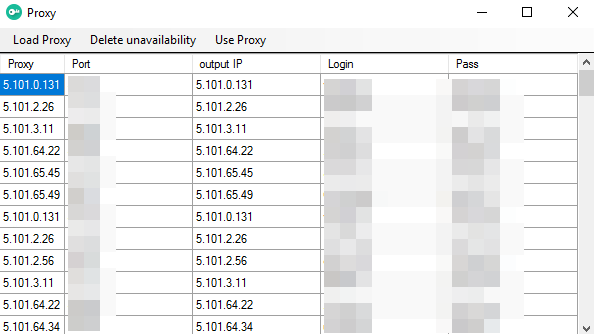
6. Work in multithreading.
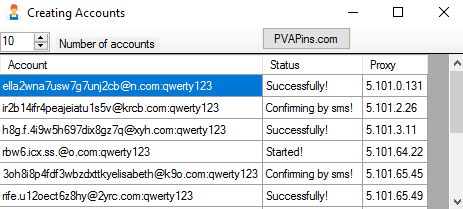
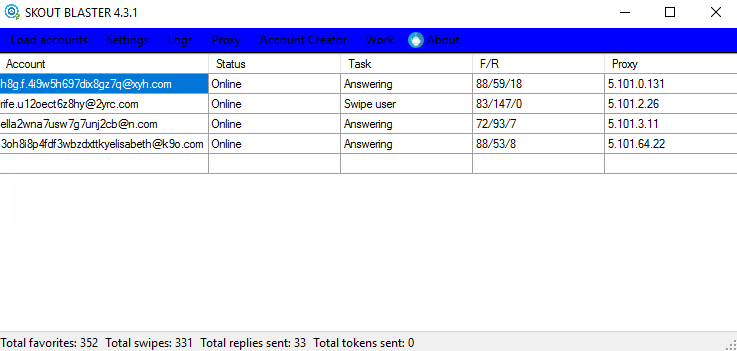
Statistics for the day of use:

The program is updated regularly!
Soft attached to the gland
The license is issued forever.
1 license with an account creator – $500 300$
For the purchase, contact one of the possible ways:
– Telegram : @Moneyfree1
– Telegram channel with all news and feedbacks: @social_dating_bots
– Skype: u184374
– Mail: deifysss70@gmail.com

good